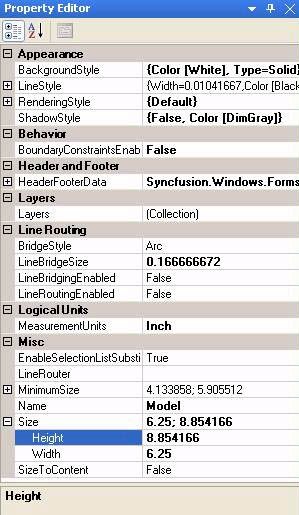Setting a Custom Page Size
Setting a Custom Page Size is a two step process.
- Navigate to File->Page Setup. Set the page size to 'Custom paper size...' and press 'OK'.
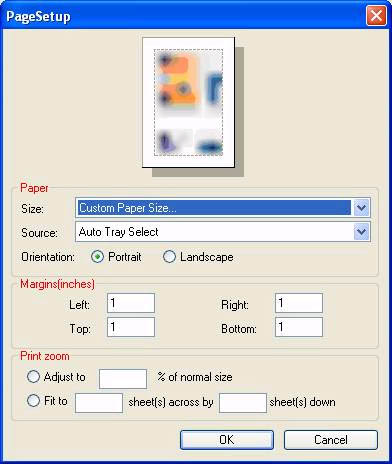
- Click on the visible page in the designer.
- On the right hand side in the property editor under Misc set the Height and Width in inches.