Editing Options
To display the editing options, click the Editing Options button

on the editing toolbar. The Editing Options dialog will display. A screenshot of the Editiing Options dialog is shown below.
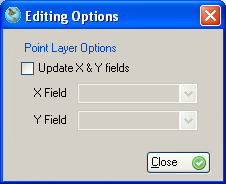
Option To Update X, Y Attributes
If a feature in a point layer is moved, this feature provides an option to automatically update attribute fields with the new x and y coordinates.
Steps For Automatically Updating X, Y Fields
- From the Editing Options dialog, check the Update X & Y Fields option.
- Select the field that contains the X coordinate data from the X Field drop-down list.
- Select the field that contains the Y coordinate data from the Y Field drop-down list.
- Click the Close button.
|