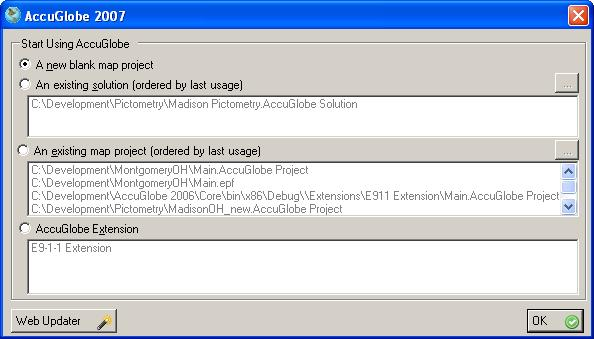Steps For Creating A New Project
Each time AccuGlobe is executed the Start Using AccuGlobe dialog will be displayed. From this screen there are multiple choices that can be made. Start AccuGlobe with a new blank project, load an existing solution, load an existing project, or load an extension (if any have been installed). To create a new project, follow the steps below:
- Select the A new blank map project option.
- Click the OK button to launch AccuGlobe.
|
The screen shot below shows the
Start Using AccuGlobe dialog with the new project option checked.